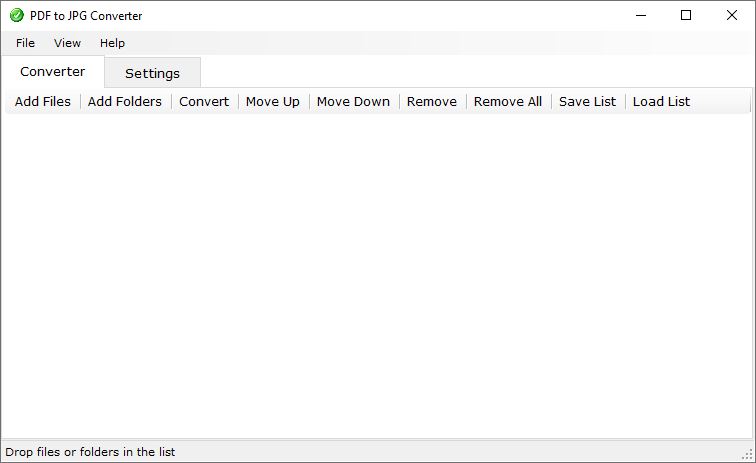PDF to JPG Converter
Windows 11/10/8/7 | Fully Functional 15 Days Free Trial | Secure Download
Local and Secure Offline Conversion
Performing offline PDF file conversion ensures that your documents remain on your device, providing an added layer of security by keeping your files locally. This feature also ensures that your conversion process is not dependent on an internet connection, making it convenient and accessible at all times. You can convert your files with confidence, knowing that they are kept safe and secure on your device.
Batch Process
The batch processing feature enables you to convert multiple PDF files at the touch of a button, without the need to convert them one by one. You can convert all your PDF documents simultaneously, which is particularly beneficial for users who need to process large numbers of files quickly and efficiently. This feature saves you time and effort while ensuring that your conversion needs are met.
Fast and Reliable
Our software is the perfect offline solution for converting PDF to JPG quickly and efficiently. It boasts high-speed performance and reliability, making it a top choice for users who need to convert their files rapidly and without any lag time. Additionally, this software does not require an internet connection, providing the added benefit of offline functionality, so you can convert your PDFs to JPGs anytime, anywhere.
Split PDF into JPGs
Our tool also provides the capability to split PDF files into individual JPG images, making it easier to work with and edit specific pages of a PDF document. This feature is especially useful when you need to extract certain pages or sections of a PDF file and convert them into JPG images. With this option, you can easily split a PDF file into multiple JPG files in just a few simple steps, giving you greater flexibility and control over your document management.
Conversion Options
Our software offers a variety of conversion options, including the ability to select the color and resolution settings, as well as the JPEG quality for the output JPG files. With this feature, you have greater control over the output of your converted files, allowing you to adjust the settings to your desired specifications. This ensures that your final JPG files are of the highest quality possible and meet your specific requirements.
Drag and Drop
The drag and drop feature allows you to quickly and easily add your files to the software without having to navigate through numerous folders to locate them. You can simply select the desired files from your desktop or file explorer and drag them into the software window to begin the conversion process. This intuitive feature makes it easier and more efficient to convert your files.
This software application for Windows allows you to convert PDF files to JPEG images in bulk, catering to users with varying levels of technical expertise. With this tool, you can quickly and easily convert large quantities of PDF documents into JPEG files. In terms of PDF-to-JPEG conversion utilities, there are few that can compete with PDF to JPG Converter. It comes with a plethora of options that can streamline your workflow and make it more enjoyable. You can select and convert thousands of PDF files with a single button click, and the conversion process takes only a few seconds. To use the application, simply launch PDF to JPG Converter, select the files or folders you want to convert, and drag and drop them into the conversion list. You can then choose to either use the default options or customize your own settings. Once you have finalized your preferences, click the Convert button to begin the conversion process.
If you're seeking an easy way to convert PDF files to JPG images, consider using PDF to JPG Converter. This user-friendly Windows program offers advanced options that allow you to batch convert PDFs to JPGs exactly as you desire. You can adjust the quality percentage, choose between high-color or grayscale JPGs, and set the resolution. The program's interface is robust and user-friendly, making it simple for even beginners to convert PDFs to JPGs. Batch conversion saves time and streamlines the process of converting PDFs to JPGs. Additionally, you can download the free trial version to test the converter and ensure it meets your needs before purchasing a license key.
PDF (Portable Document Format) is a file format designed for exchanging documents in an open standard. Created by Adobe Systems in 1993, it allows for the representation of two-dimensional documents in a way that is independent of the application software, hardware, and operating system being used. Each PDF file contains a complete description of a fixed-layout 2D document, including the text, fonts, images, and 2D vector graphics used in the document. With the use of Acrobat 3D and U3D or PRC, 3D drawings can also be embedded in PDF documents, along with various other data formats.
Although the PDF format is generally well-suited for the storage and exchange of electronic documents, there are some tasks for which it is not ideal. For example, when inserting documents into a PowerPoint presentation or a Microsoft Word document, PDF files may need to be converted to JPG format. Publishing documents in the JPG format can also protect them from being altered due to missing fonts on the user's computer. Additionally, including thumbnails of the first pages of documents in search engine results can facilitate easier navigation of a corporate archive. JPEG (Joint Photographic Experts Group) is a commonly used method of lossy compression for digital images, such as photographs. It allows for adjustment of the degree of compression, balancing storage size against image quality. Typically, JPEG compression achieves a ratio of 10:1 with minimal perceptible loss in image quality.
Buy License
One Time Purchase | Lifetime Use License | Free Upgrades | 15 Days Money Back Guarantee
ONE Computer License
$24.95 USD
TWO Computers License
$39.95 USD
THREE Computers License
$44.95 USD
FIVE Computers License
$64.95 USD
TEN Computers License
$109.95 USD
UNLIMITED Computers License
$224.95 USD
Order Processing and Security: In order to provide the most secure payment service, we do not process orders directly. We have chosen one of the most reputable ecommerce companies available to do this on our behalf, Bright Market, LLC dba FastSpring. 801 Garden St., Santa Barbara, CA 93101, USA. The order forms are located on secure server and all transactions are processed via the secure SSL protocol ensuring that your private data will remain confidential. We do not receive a copy of your actual payment details (such as Credit card numbers or Wire transfer details). We do not make any of this information available to any third parties. You can learn more about our ecommerce provider's privacy policies by visiting their website.
Automatic Order Delivery: You will get your License Key and Product Download Link immediately after successful purchase. If you have any problem on purchase our product, please feel free to contact us for support. If you've made a payment but have not received a registration information e-mail with license key within a reasonable amount of time, please contact us. Please note that a delay could mean that the e-mail address given in your order form is invalid (due to misspelling, etc.) or registration e-mail was blocked by your spam or junk filters. If you are using a spam filter, please add mailer@fastspring.com to your "white" or "allowed senders" list before ordering.
Contact Us
Technical & Sales - Email Support
support@frameworkteam.com
Please feel free to contact us if you have encountered a problem with our software product, you have a question about our product or purchase related question. If you are a licensed user, please include your order details, so that we can make your problem a priority for our support staff. Please note that the response will take some time (12 - 24 hours).